Purpose
Liquid UI enables users to receive instant notifications on iOS devices, allowing them to track and manage SAP processes. These notifications alert users when an action item has been assigned or pending work is waiting to proceed. For example, the maintenance department can be promptly notified of abnormal or exceptional activities in the plant area. Moreover, Automation Connections streamlines task assignments by automatically directing users to the relevant SAP screen with a single click from the notification.

- To send a notification, you need Liquid UI Notification service.
- To receive a notification, you need Liquid UI Enterprise license.
- Supported from Liquid UI Server version 3.5.567 and above.
- Supported from Liquid UI for iOS version 2.0.25.0 and above.
Prerequisites
Request port to be open on the firewall:
iOS:
- Port 5223, 2195, 2196, and 443.
- TCP port 5223 to communicate with APNs.
- TCP port 2195 to send notifications to APNs.
- TCP port 2196 for the APNs feedback service.
- TCP port 443 is required during device activation, and afterwards for fallback (on Wi-Fi only) if devices can't reach APNs on port 5223.
Configuration
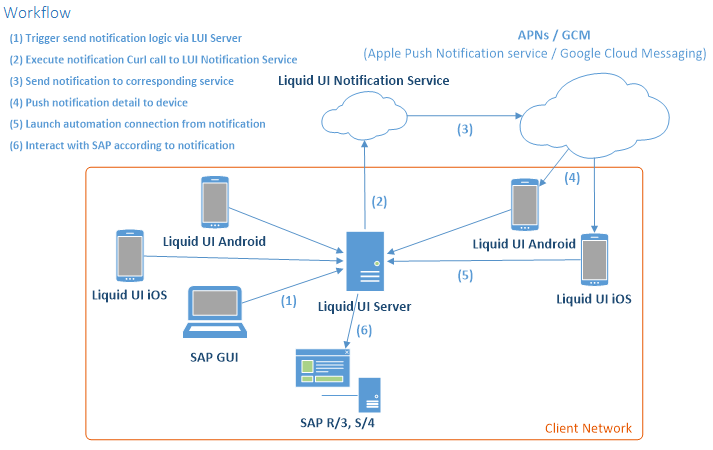
Script Logic:
Customized script logic must be developed following the specific scenario to initiate the send action.
Notification Detail:Notification requires the following details to be sent to Liquid UI Notification Service.
- Installation Number: Installation number of SAP system.
- Device Token: Unique device ID for iOS devices. Every device connected to the Liquid UI Server has a distinctive token ID. This ID must be the notification details. To obtain the device token, use the system variable”\_notificationID”.
- Device Type: iOS.
- Notification Detail: Description of notification.
- Badge Number: This is the number displayed on the Liquid UI application icon, indicating the presence of action items.
Automation Connection Detail:
Automating connections streamline your business operations by eliminating slow, manual processes that are prone to errors. Clicking on a notification executes the connection string, automatically establishing a connection to the relevant system and navigating the user to the designated transaction code with additional data.
Send Notification:
To send notifications, you need to use the Liquid UI WS script including the WS Curl library.
For more information on notification service, send us an email at rfi@guixt.com.




